Nameservers (DNS servers) are the servers that are assigned to a domain to publish details about where the website(s) for the domain is hosted, what email provider is used by the domain and some other details about the domain.
When you register a domain, the company you purchase the domain from (the registrar) will generally assign their own nameservers to that domain. When you log into your registrar, if you are still using your registrar’s nameservers, you’re able to edit the DNS settings. You can also change the nameservers to a different set of nameservers so that the DNS settings for your domain are held in a different place.
When sometime tries to visit your website or send an email to you, your nameservers are queried for to see what hosting company the web browser should connect to to get your website.
What are my nameservers?
If you haven’t changed them, your domain will be using your registrar’s nameservers. You can check that when you log in to your registrar. Usually you’ll see a setting for whether you want to use your registrar’s nameservers or specify your own.
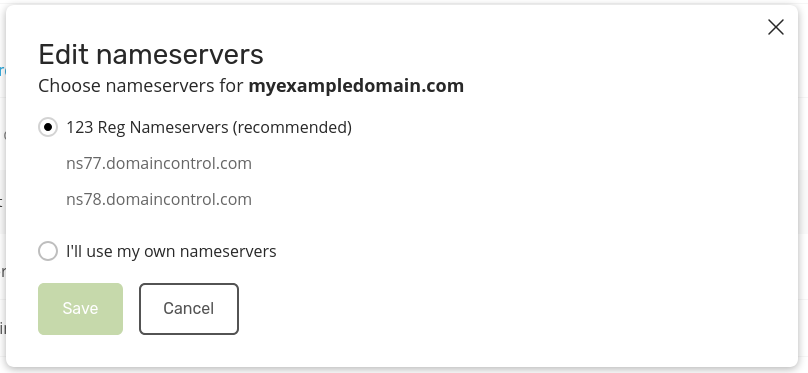
In the above image, you can see an example of this from a registrar called 123 Reg. If you select to use your own nameservers, you’ll then get presented with some boxes to enter your own nameservers in.
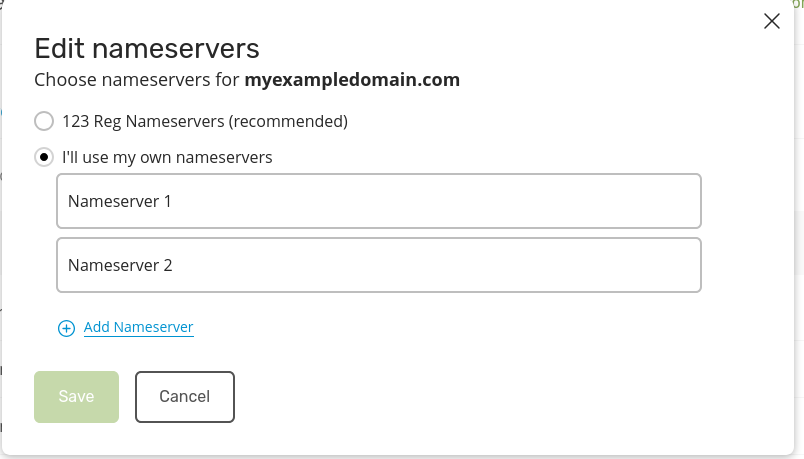
You can also check what the nameservers on a domain are by performing a whois query. A whois query checks public records, so anyone can perform a whois check on any domain and see the nameservers. Some operating systems have a built in whois checker, but if yours does not, there are many websites you can use for free to perform a whois check.

